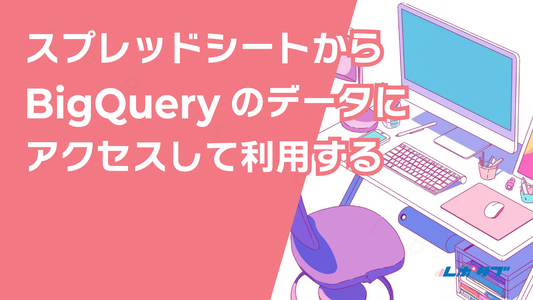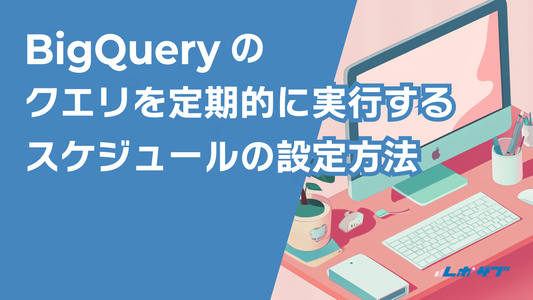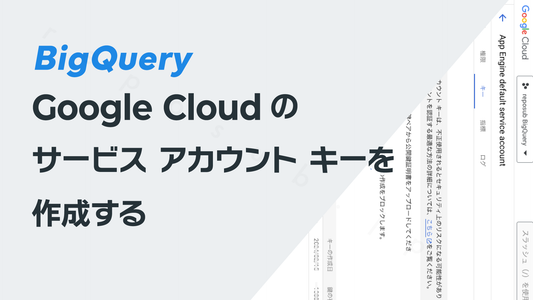ChatGPTのAdvanced Data Analysis(旧Code interpreter)でGA4のデータを可視化してみよう【ページごとのデータ編】|GA4
ChatGPTのAdvanced Data Analysis(旧Code interpreter)でGA4のデータを可視化してみましょう。
今回は「ページごとのデータ(表示回数、エンゲージメント、など)」を扱ってみます。
ChatGPTで可視化するには、このようなステップで実施します。
- GA4からデータをCSVファイルでダウンロードする
- ダウンロードしたCSVデータを整形する
- ChatGPTのAdvanced Data Analysis(旧Code interpreter)でデータを分析する
- データを可視化する
では、進めましょう。
1.GA4からデータをCSVファイルでダウンロードする
今回はページごとのデータを見るには、まずGA4の管理画面の「エンゲージメント」の中にある「ページとスクリーン」をクリックし、「ページタイトルとスクリーン名」を選択します。

右上の「このレポートの共有」ボタンをクリックして、「ファイルのダウンロード」を選択します。

「CSV形式でダウンロード」をクリックすると、ダウンロードが開始されます。

これでいま見ているページに表示されている項目のデータがCSV形式でダウンロードできました。
2.CSVデータを整形する
ただし、このままではChatGPTにアップロードしてもエラーが出ます。
It appears that the data file you uploaded contains non-tabular data or comments, causing the error. The CSV file might not be formatted correctly or it might contain metadata at the top.

このようにGA4から書き出されたCSVファイルには、データの内容が記載された行があるので、これらの不要な行を削除して再度アップロードします。

3.ChatGPTのAdvanced Data Analysis(旧Code interpreter)でデータを分析する
データを読み込んだChatGPTが各テーブルについてコメントを出してくれました。
- ページ タイトルとスクリーン名 (Page Title and Screen Name): This likely represents the title of the webpage or screen that was viewed.
- 表示回数 (Display Count): This could represent the number of times a page was viewed.
- ユーザー (User): This might represent the number of unique users who viewed a page.
- ユーザーあたりのビュー (Views per User): This likely represents the average number of times a page was viewed by a unique user.
- 平均エンゲージメント時間 (Average Engagement Time): This could represent the average time a user spent on a page.
- イベント数 (Event Count): This might represent the number of events that occurred on a page, such as clicks or form submissions.
- コンバージョン (Conversion): This could represent the number of conversions that occurred on a page, such as completed purchases or form submissions.
- 合計収益 (Total Revenue): This likely represents the total revenue generated from a page.
ちゃんとこのデータの内容が理解できているようです。

簡単なサマリも出してくれました。
- 表示回数 (Display Count): The number of page views ranges from 42 to 89,826 with an average of 1,187. This suggests that some pages are viewed much more frequently than others.
- ユーザー (User): The number of unique users per page ranges from 40 to 70,212 with an average of 925. This implies that some pages have a much larger unique audience than others.
- ユーザーあたりのビュー (Views per User): On average, a page is viewed about 1.26 times per user. The minimum is 1 and the maximum is 3.47, suggesting that some pages encourage users to return more than others.
- 平均エンゲージメント時間 (Average Engagement Time): Users spend an average of about 77 seconds on a page. The minimum is about 4 seconds and the maximum is about 168 seconds, showing a wide range in user engagement time across different pages.
- イベント数 (Event Count): The number of events per page ranges from 109 to 366,796 with an average of 4,284. This suggests a wide variety in the level of user interaction across different pages.
- コンバージョン (Conversion): The number of conversions per page ranges from 60 to 335,376 with an average of 3,635. This indicates a wide range in the effectiveness of different pages in driving conversions.
- 合計収益 (Total Revenue): The total revenue for all pages is reported as zero. If this column is supposed to represent revenue, then it seems there might be an issue with the data collection or reporting.

4.データを可視化する
いよいよデータの可視化です。
エンゲージメントの高い上位50ページをグラフにします。
エンゲージメント時間の多い順にグラデーションのついた横棒グラフが生成されました。
ただし、残念ながら現時点では「ページタイトル」部分の日本語が文字化けしてしまっています。

エンゲージメント時間と表示回数の散布図を作ってみましょう。

このようにChatGPTのAdvanced Data Analysis(旧Code interpreter)でGA4のデータを読み込んで簡単な分析を行うことは可能でした。
しかし、今回の「ページごとの◯◯」といったような項目(ページごと)の多いデータだと、可視化した際にグラフがかなり混雑してしまい、人の目でなにかを読み取るには適していないように思えます。
現時点(2023年8月)ではグラフや表があまり混雑しないシンプルなデータのほうが適しているようです。
次はもう少し項目が少ないデータでも試してみましょう。
以上、ChatGPTでGA4のデータを可視化してみよう【ページごとのデータ編】でした。